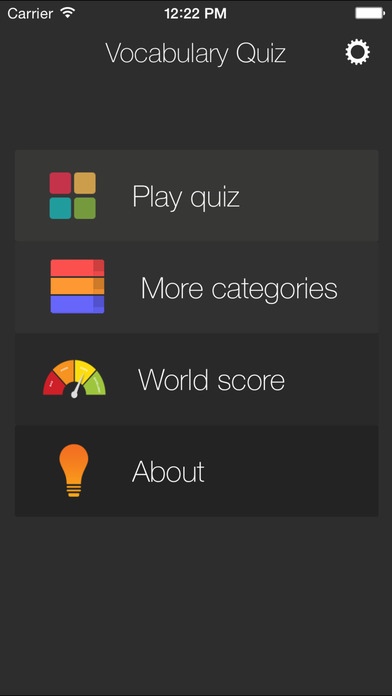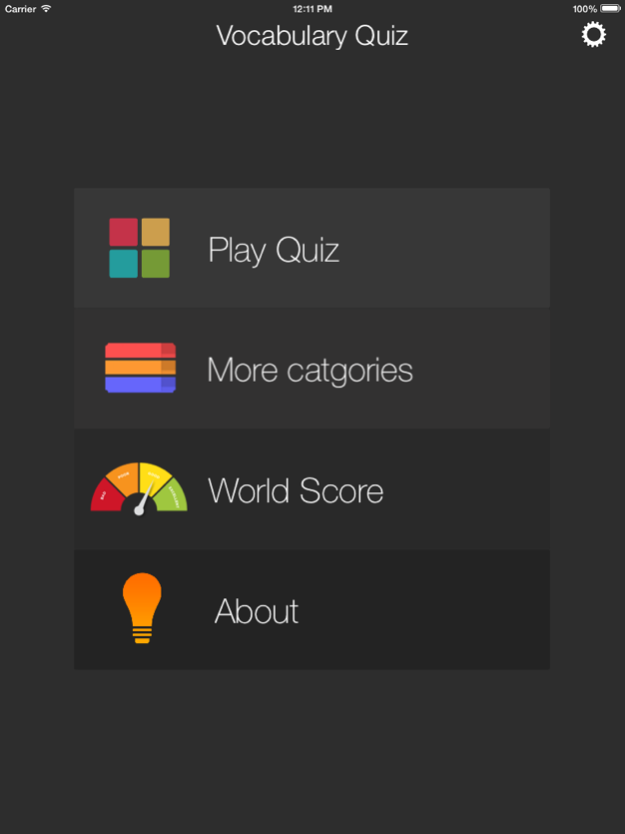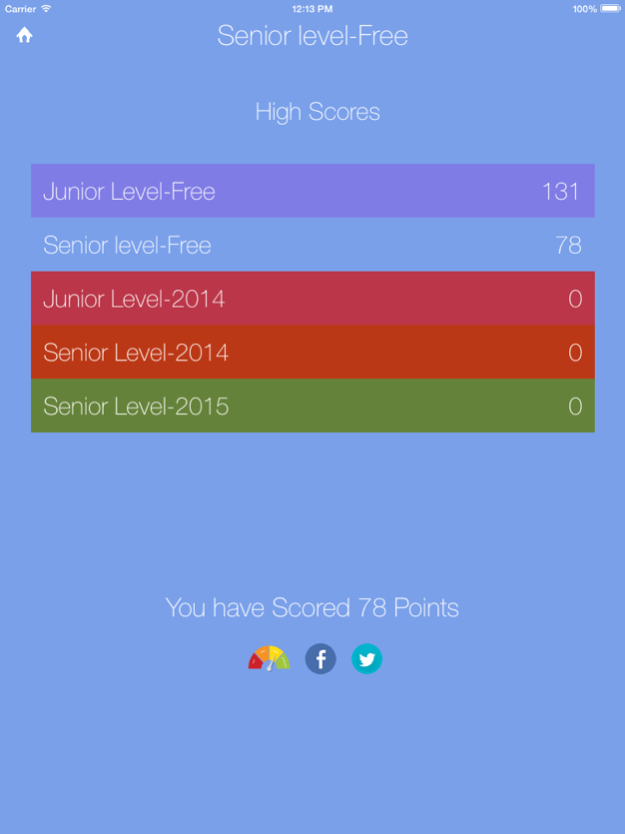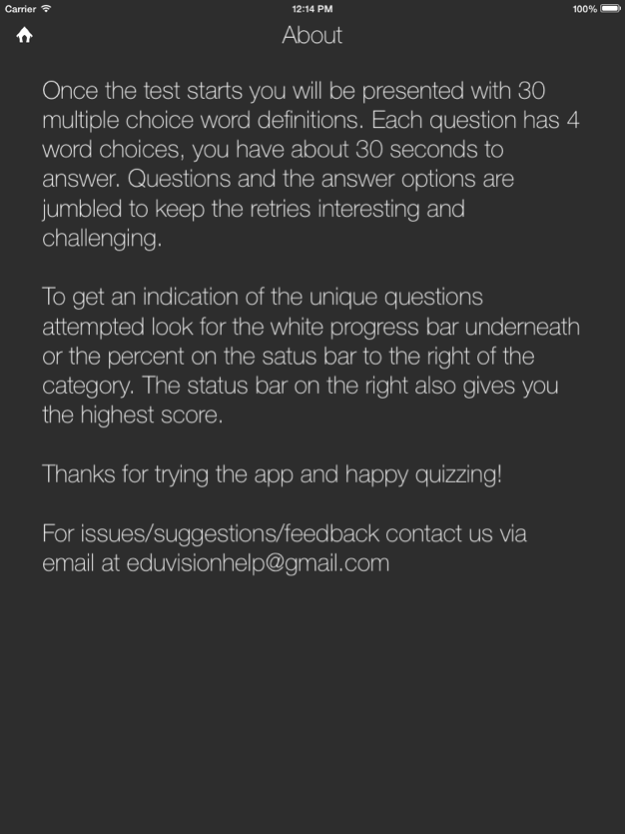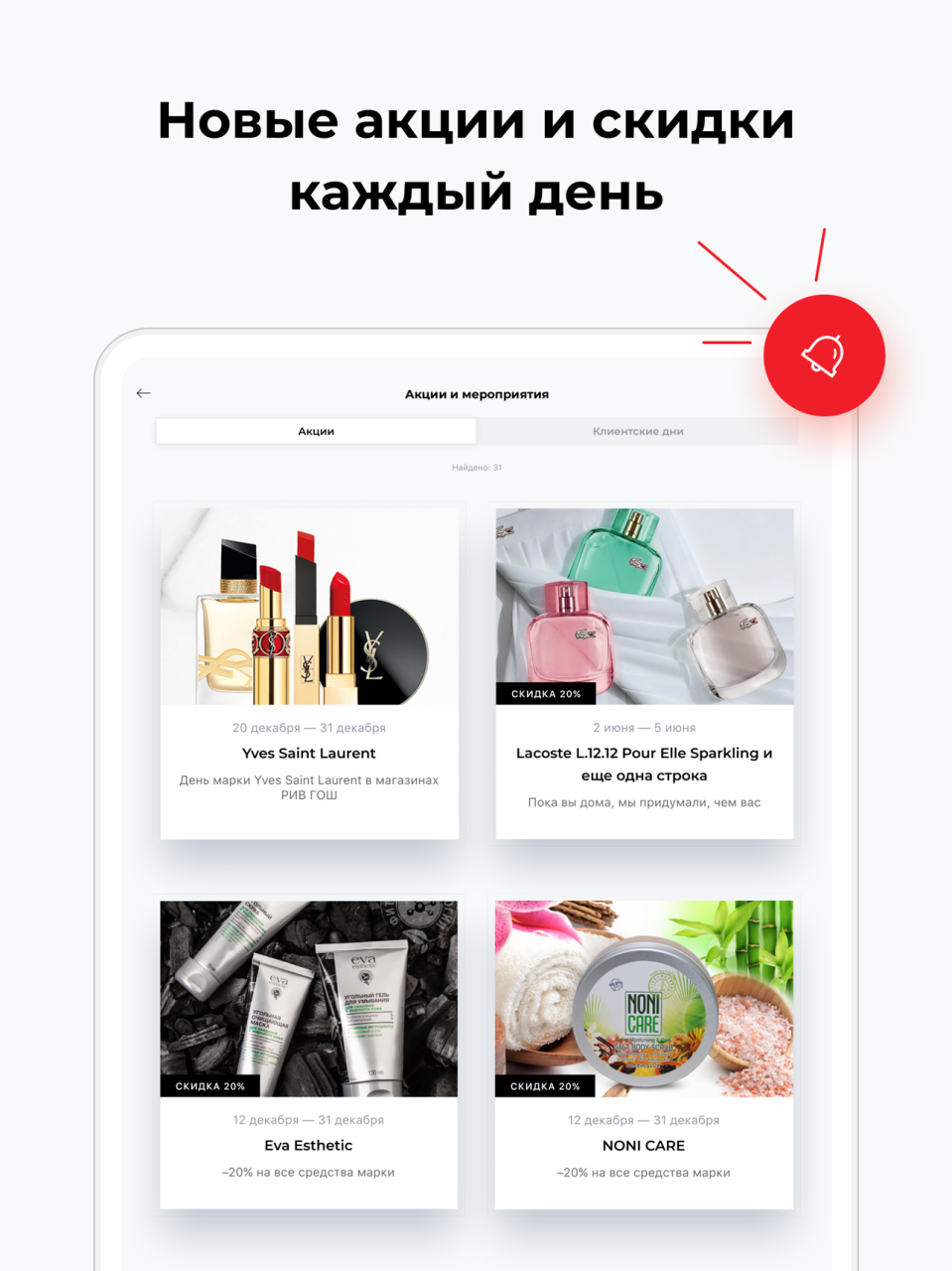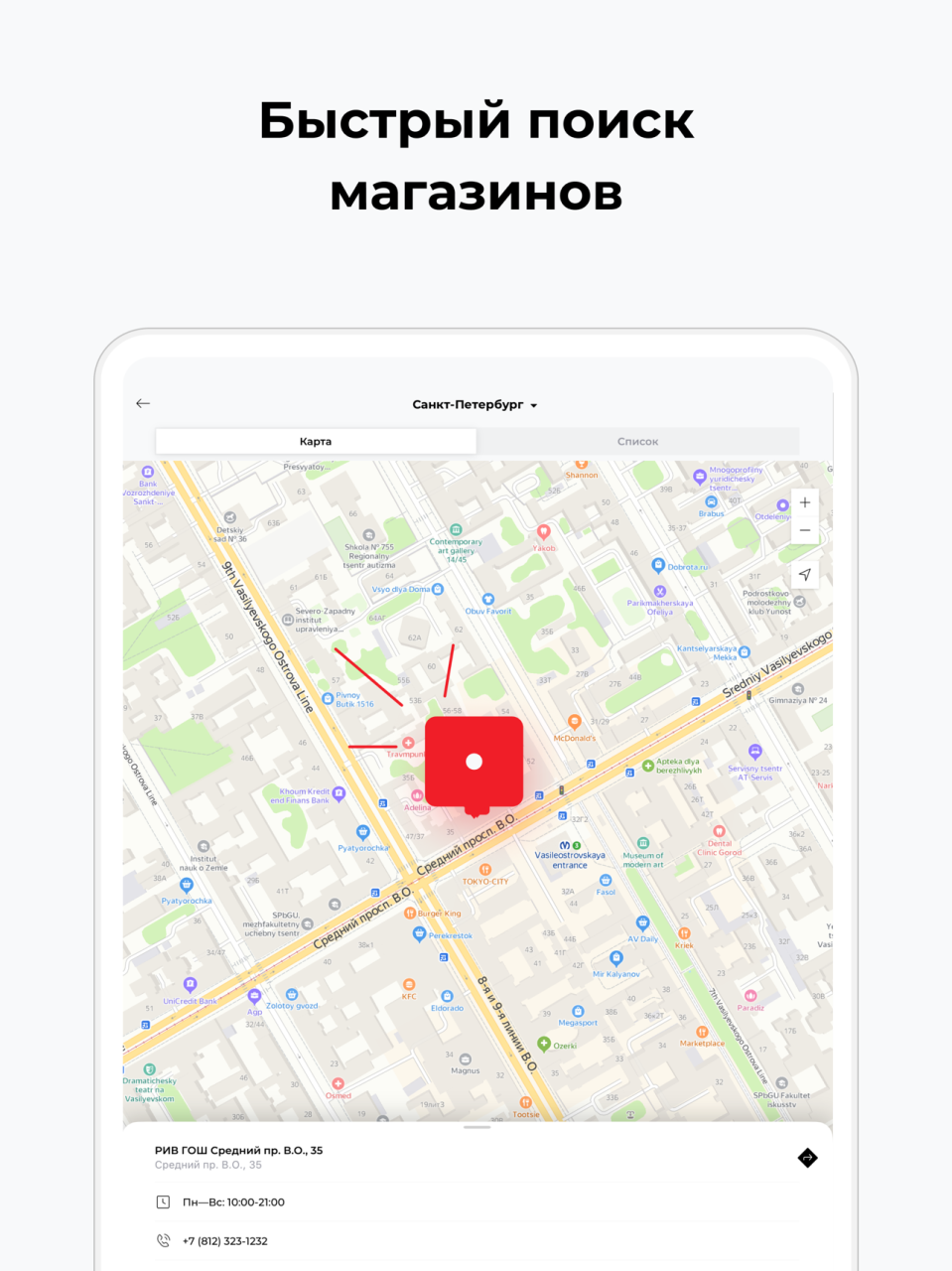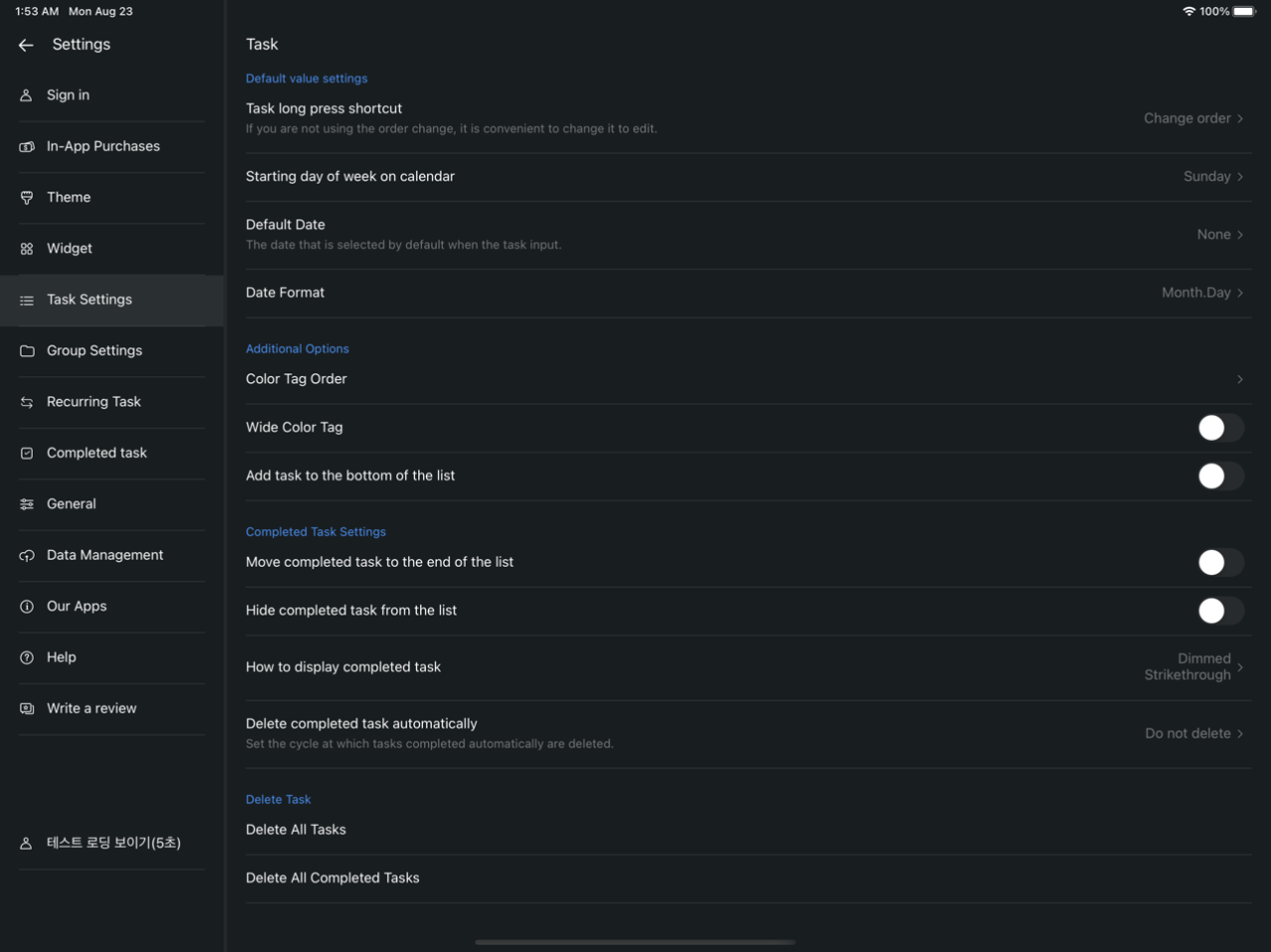Vocabulary Quiz for Students 1.1
Continue to app
Free Version
Publisher Description
This app is targeted for Elementary and Middle Schoolers to test their vocabulary. It has been created by a parent after reviewing multiple apps that cater to SAT, GRE and other competitive exams targeted for higher grades.
-A great vocabulary is the key to success in many careers, so feel free to challenge yourself to the quiz, even if you are not a school going child. The word and the sentence choices have been carefully reviewed to make sure that they are appropriate to the grade level.
-Junior Level(free) category contains 120 words and over 150 questions and is targeted for KG to 3rd grade students.
-Junior level(2014) category challenges you in over 1000 words and definitions.
-Senior Level(free) category contains 120 words and over 200 questions and is targeted for 4th to 8th grade students.
-Senior level(2014) category challenges you in over 1000 words and definitions.
-Senior level(2015) category challenges you in over 1000 words and definitions.
-GameCentre integrated with multiple leaderboards support to present category wise high scores.
How to play?
-Once the test starts you will be presented with 30 multiple choice questions. Each question has 4 word choices, you have about 30 seconds to answer.Correct answer gets a maximum of 14 points(option turns green) with points decreasing over time, wrong answer loses 5 points(option turns red).
-The order of questions and the answer options are jumbled to keep the retries interesting and challenging.
-If your child is preparing for the vocabulary bee competitive exam conducted by the highly coveted north south foundation, this may serve as a good practice. Please note that this app is not affiliated with north south foundation.
- With over 350 word definitions in the free category and over 3000 in the premium categories you can use this App to quiz your vocabulary or in preparation for SAT, GMAT, GRE, TOEFL as well.
You can contact us with issues/suggestions via email at eduvisionhelp@gmail.com
Mar 18, 2015
Version 1.1
This app has been updated by Apple to display the Apple Watch app icon.
- User Interface has been completely redesigned and optimized for better device interaction
- Additional Category has been created
- Previous categories have been renamed as Junior-2014 and Senior-2014
- Category colors have been made uniform throughout the app
- Results screen shows in the same color as the category that was just current
- To get an indication of the unique questions attempted look for the white progress bar underneath or the percent on the status bar to the right of the category. The status bar on the right also gives you the highest score.
About Vocabulary Quiz for Students
Vocabulary Quiz for Students is a free app for iOS published in the Kids list of apps, part of Education.
The company that develops Vocabulary Quiz for Students is Vegah Inc. The latest version released by its developer is 1.1.
To install Vocabulary Quiz for Students on your iOS device, just click the green Continue To App button above to start the installation process. The app is listed on our website since 2015-03-18 and was downloaded 0 times. We have already checked if the download link is safe, however for your own protection we recommend that you scan the downloaded app with your antivirus. Your antivirus may detect the Vocabulary Quiz for Students as malware if the download link is broken.
How to install Vocabulary Quiz for Students on your iOS device:
- Click on the Continue To App button on our website. This will redirect you to the App Store.
- Once the Vocabulary Quiz for Students is shown in the iTunes listing of your iOS device, you can start its download and installation. Tap on the GET button to the right of the app to start downloading it.
- If you are not logged-in the iOS appstore app, you'll be prompted for your your Apple ID and/or password.
- After Vocabulary Quiz for Students is downloaded, you'll see an INSTALL button to the right. Tap on it to start the actual installation of the iOS app.
- Once installation is finished you can tap on the OPEN button to start it. Its icon will also be added to your device home screen.